Slack
By default, Domain Protect delivers notifications to Slack using an App with OAuth token authentication.
The Slack OAuth token is stored as an AWS Secret.
For backwards compatibility, legacy Slack webhook configurations are also supported, but not recommended.
Create Slack app
- Log in to your Slack workspace
- Open https://api.slack.com/apps
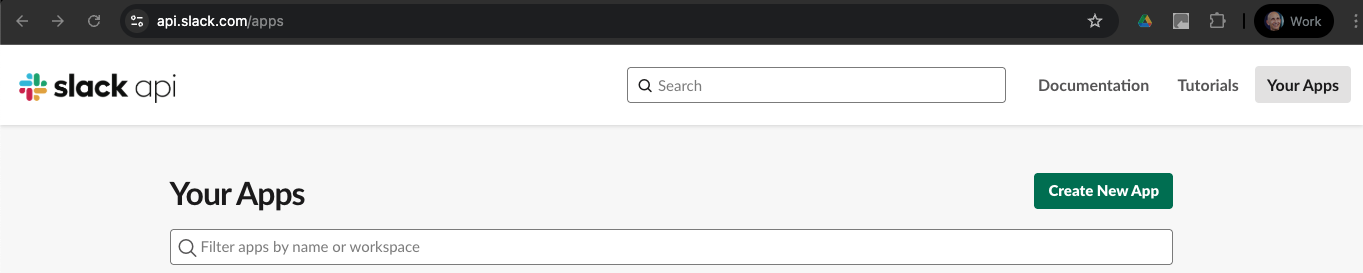
- press Create new app
- choose From scratch
- name App
Domain Protectfor production orDomain Protect devfor development - choose Slack Workspace for your organisation
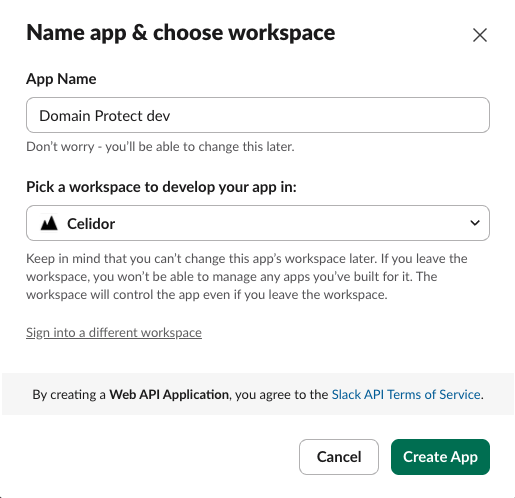
- press Create App
- from Features, select OAuth & Permissions
- scroll down to Scopes
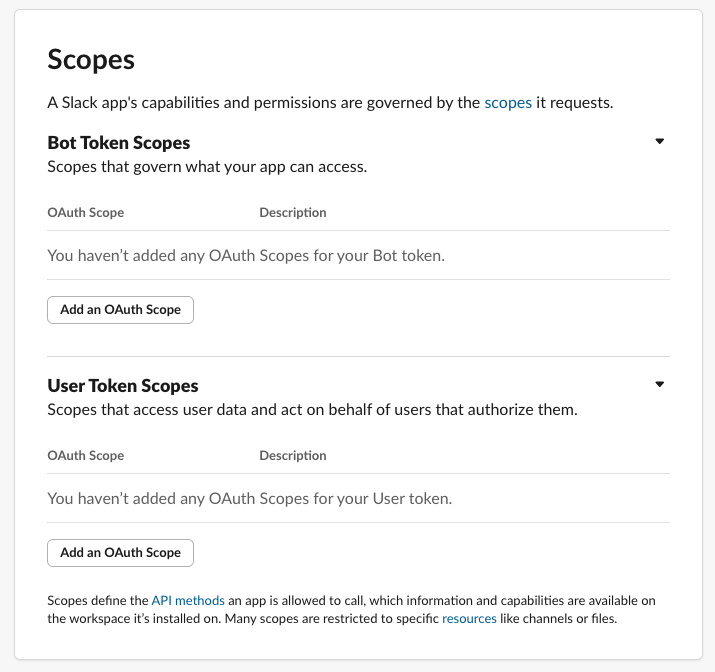
- under Bot Token Scopes, click "Add an OAuth Scope" to add
chat:writechat:write.customizechat:write.public
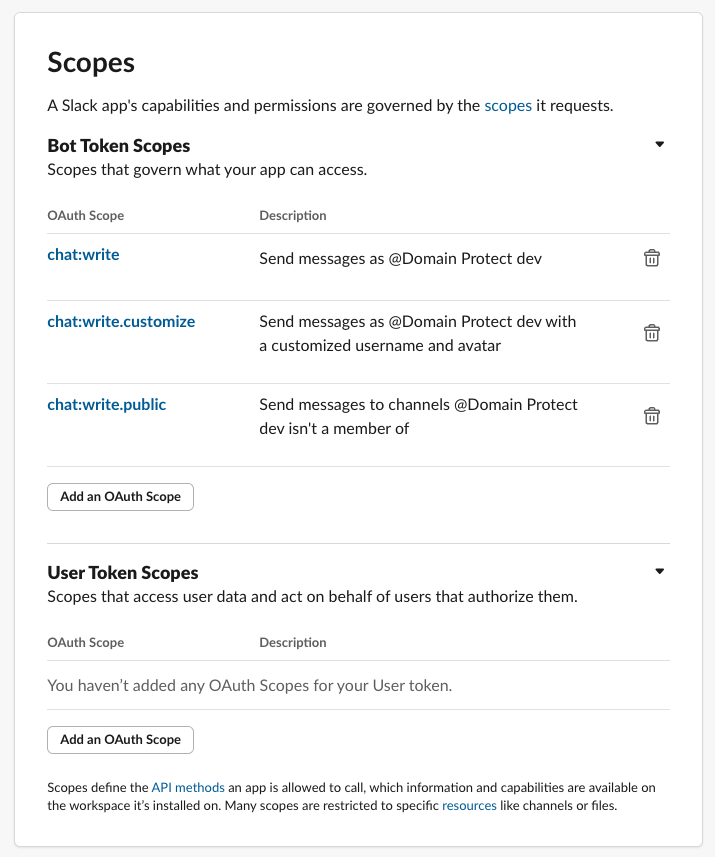
- scroll up to the top of OAuth & Permissions
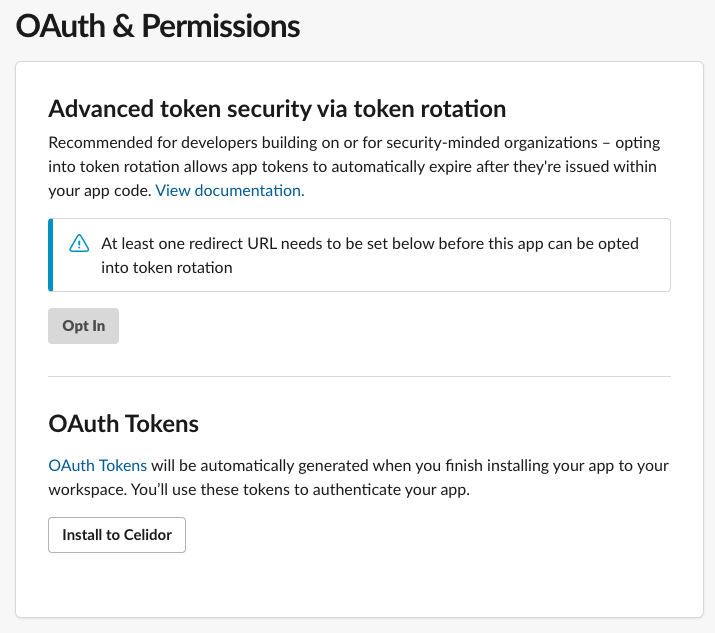
- press Install to workspace
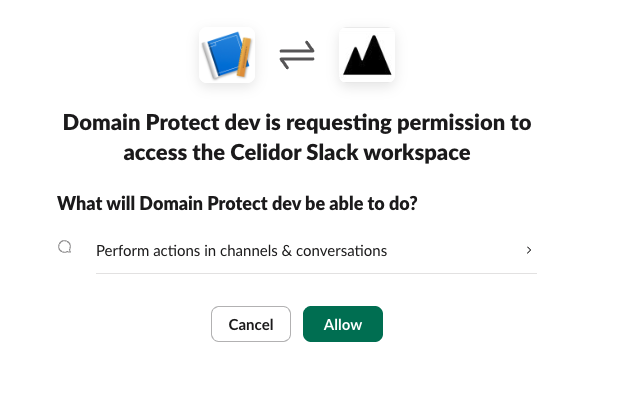
- press Allow
- a Bot User OAuth token will now be generated
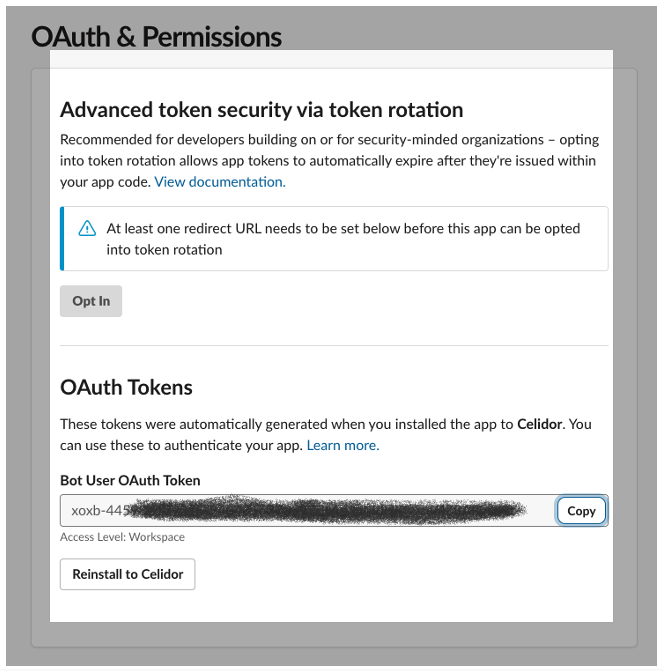
- open the AWS console for the account to which Domain Protect is installed
- In AWS Secrets Manager, select the Domain Protect Slack OAuth Secret
- overwrite the
dummy-valueSecret value - press Save
- at Basic Information, scroll down to Display Information
- at description, add
Prevent subdomain takeover - add the Domain Protect Slack App Icon from this repository
- for background color enter
#2c2d30
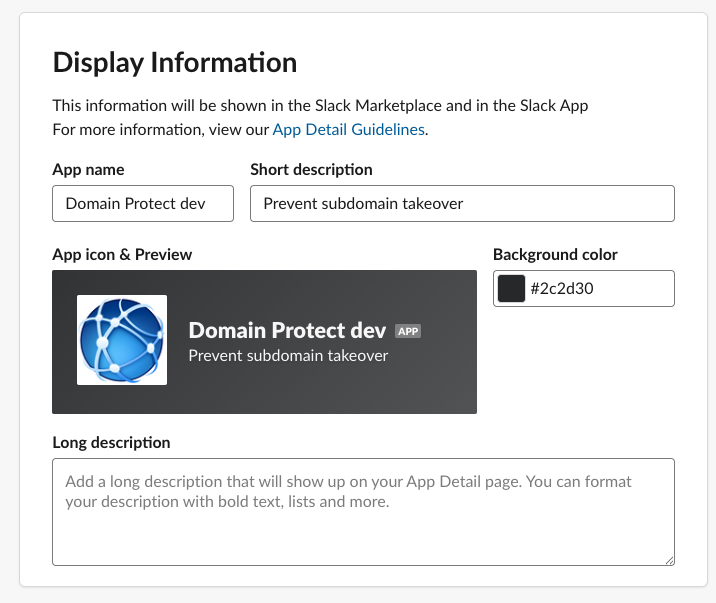
- save changes