HackerOne
HackerOne integration is an optional feature turned off by default You can enable HackerOne integration, or Bugcrowd integration, but not both
What is HackerOne?
- HackerOne is an outsourced security service combining the security expertise of ethical hackers with asset discovery and continuous assessment to help organisations improve their security and stay ahead of threats
Why integrate with HackerOne?
- Domain Protect automatically creates findings as known issues in HackerOne using the HackerOne API
- if a researcher submits a similar finding after Domain Protect, their submission can be marked as a Duplicate
- reduces payouts to Bug Bounty researchers
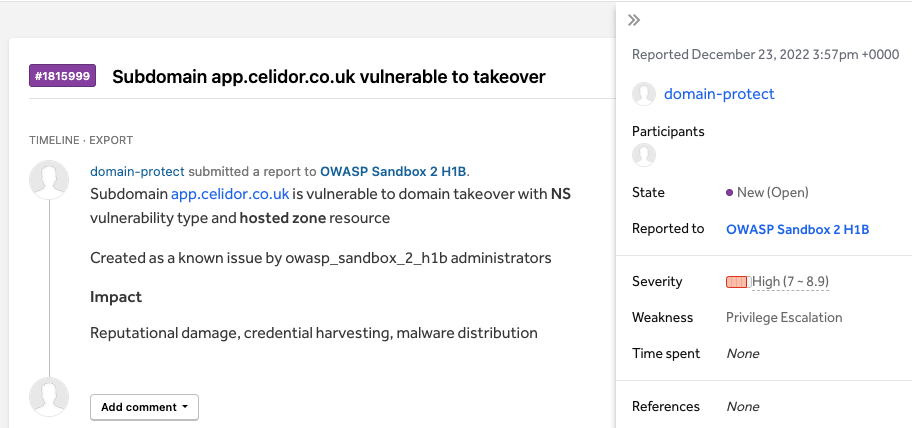
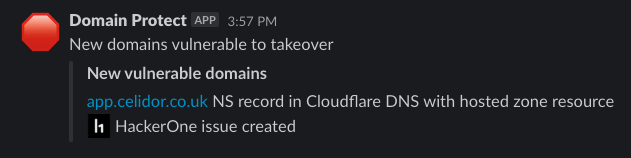
When are HackerOne issues created?
- to avoid duplicate issues, only your production environment will be integrated with HackerOne
- by default this will be the
prdTerraform workspace - if you have chosen a different Terraform workspace name for production, update Terraform variable:
production_environment = "prd"
- HackerOne issues are only created for vulnerability types which don't support automated takeover
How to enable HackerOne integration
- Log in to HackerOne as an org admin, select Organization Settings, API Tokens
- Press Create API token
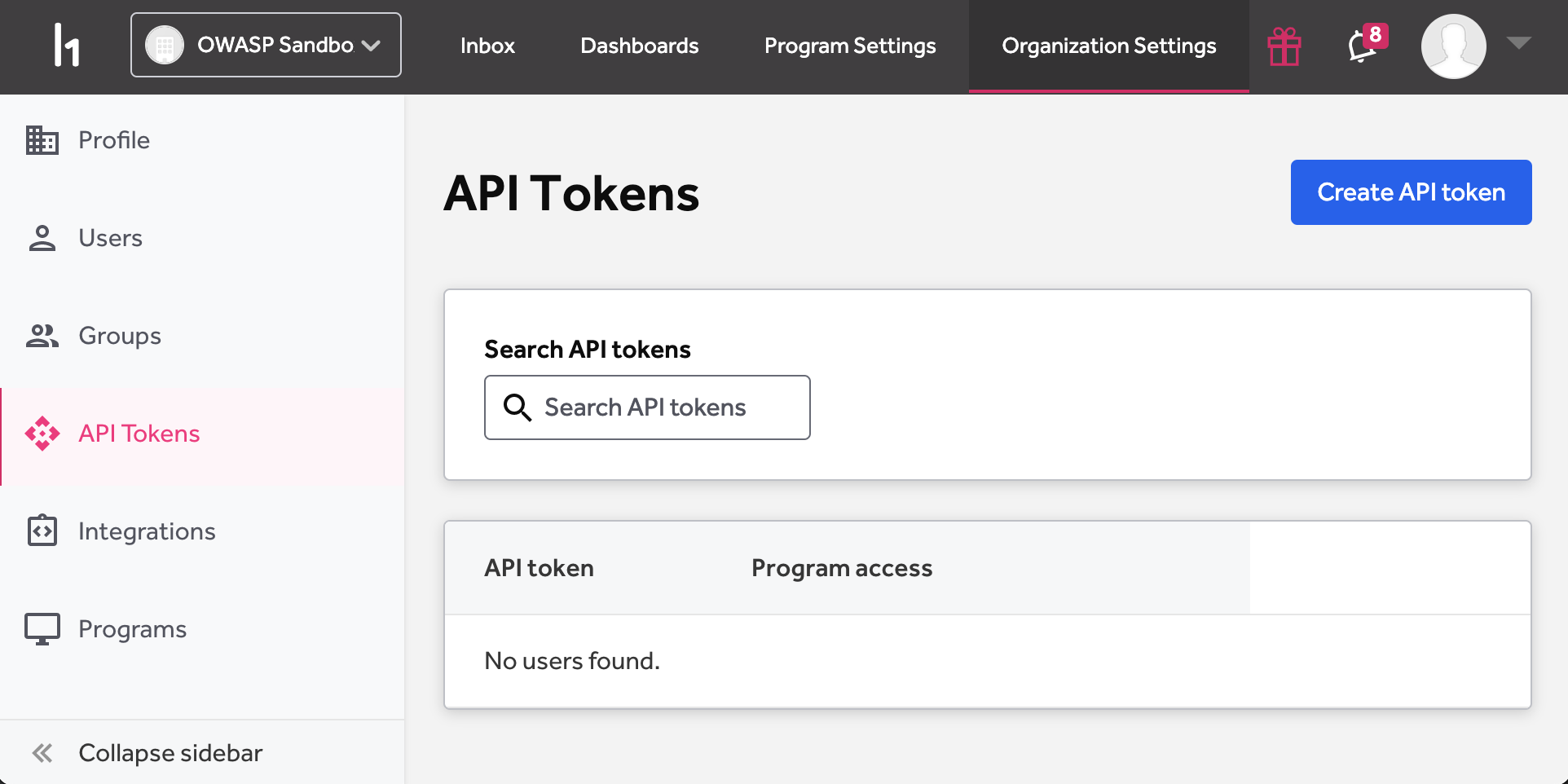
- Enter
domain-protectas the identifier (or alternative if configured inprojectTerraform variable) - Select your HackerOne Bug Bounty program, e.g.
OWASP Sandbox 2 H1B - select Standard permissions
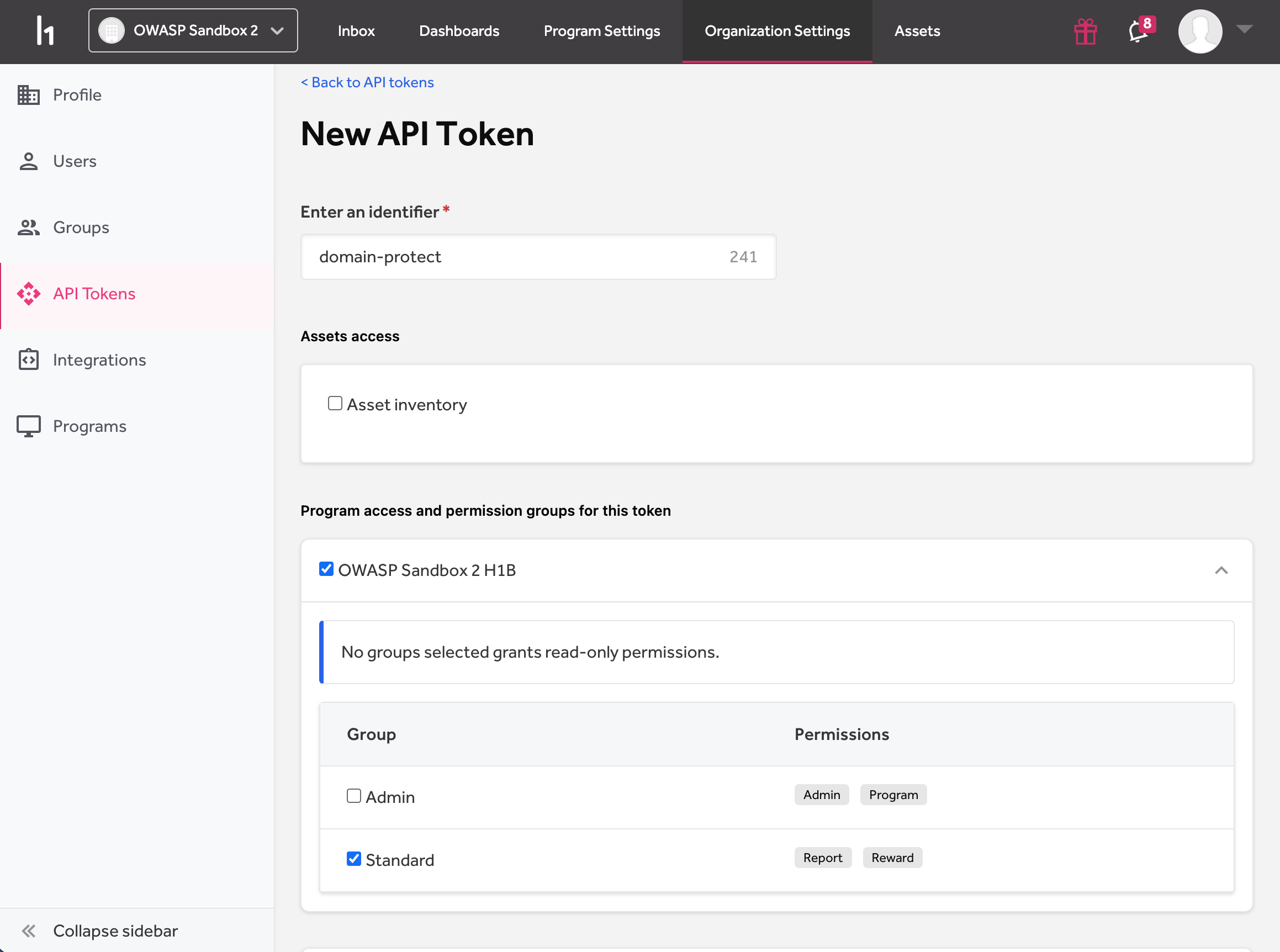
- press Create API Token
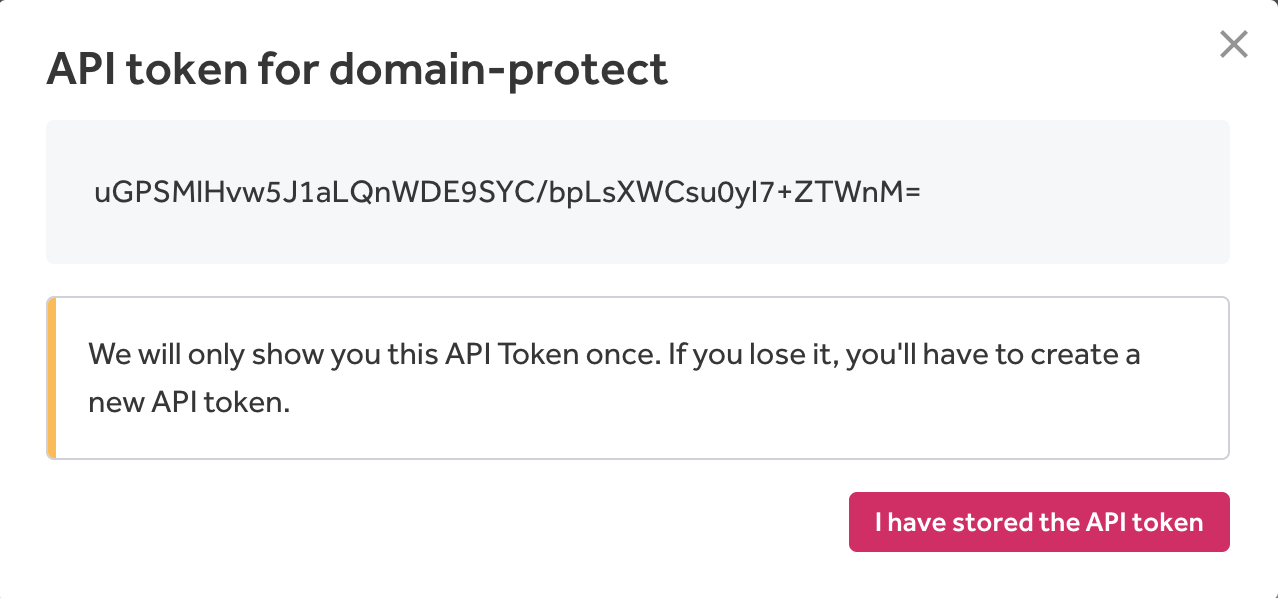
- copy the API token and store securely
- press I have stored the API token
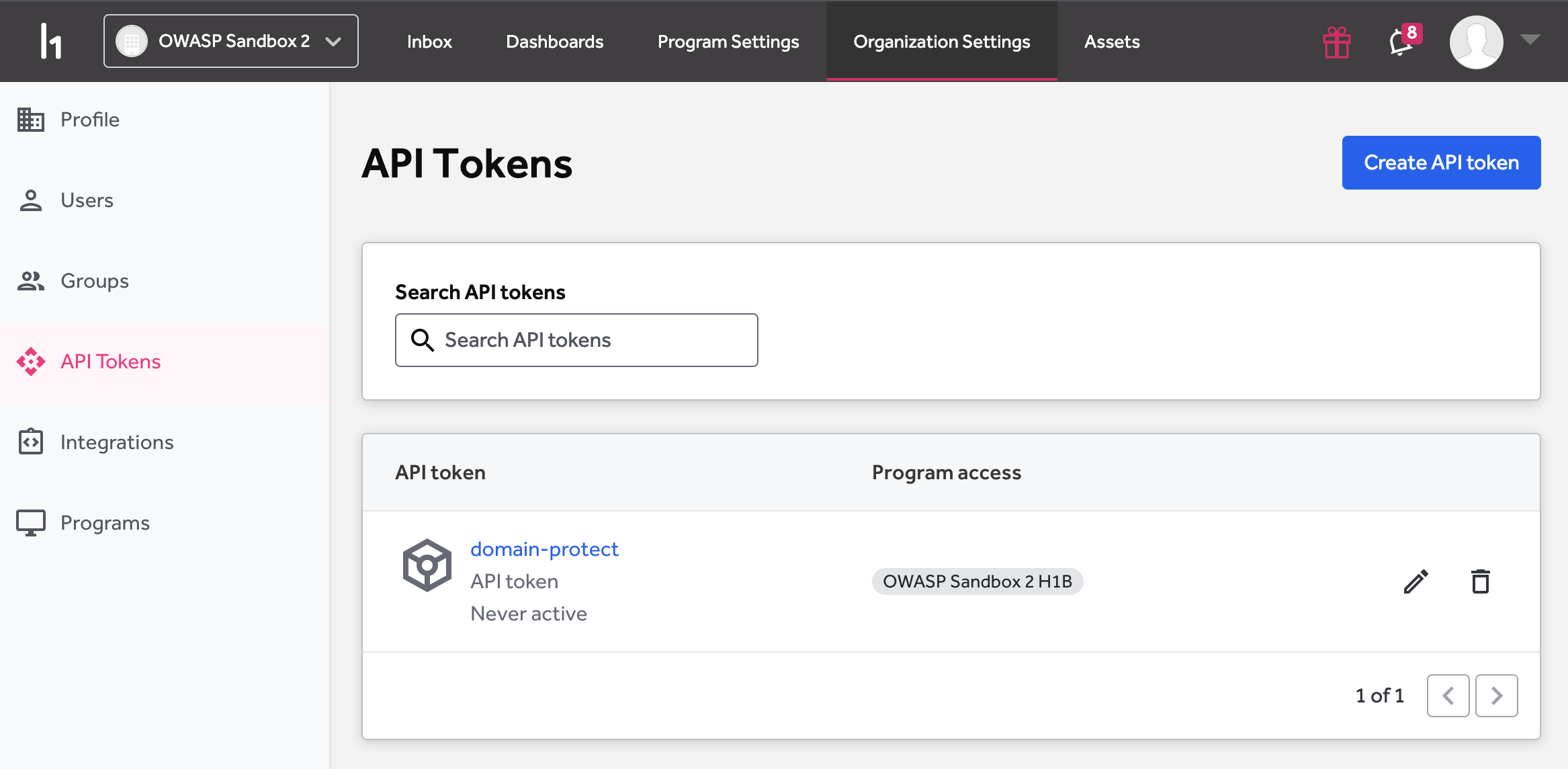
- set Terraform variables in your CI/CD pipeline or tfvars file, e.g.
hackerone = "enabled"
hackerone_api_token = "xxxxxxx-xxxxxxx-xxxxxxx-xxxxxxx"
- apply Terraform
HackerOne emoji in Slack
- Create a custom emoji in Slack using the HackerOne image
- Name the emoji
:hackerone:
Manual tasks in HackerOne
You still need to do the following tasks manually using the HackerOne console:
* mark issues submitted by researchers as duplicates
* only do this if Domain Protect issue was submitted first
* link to the Domain Protect issue as the duplicate reference
* after vulnerability is fixed, change status to Resolved (Closed)